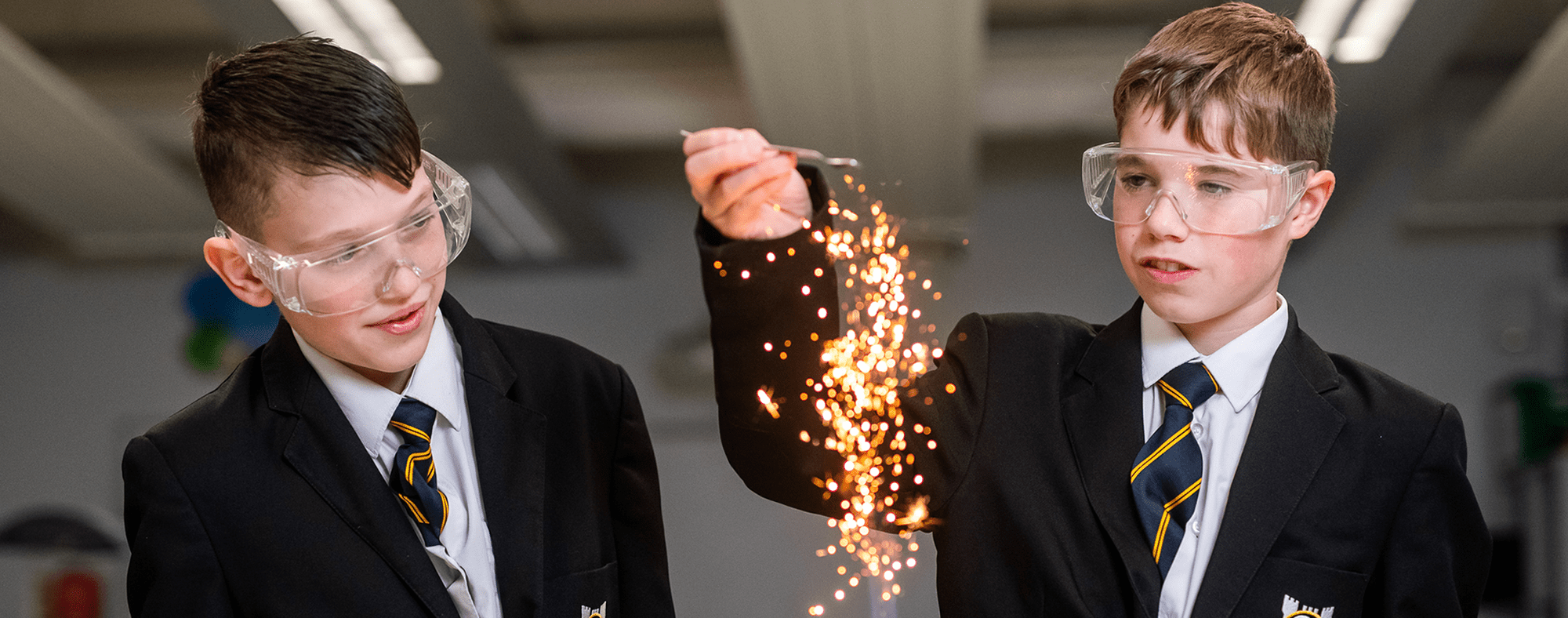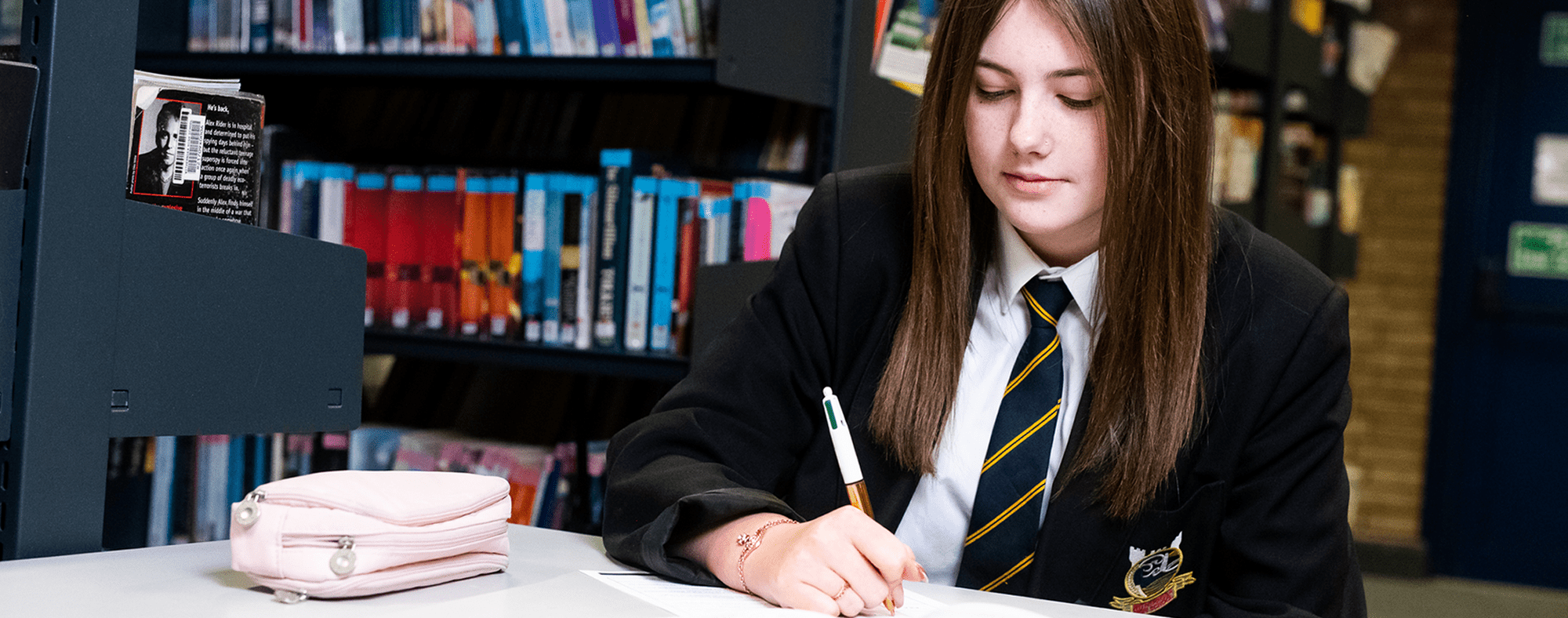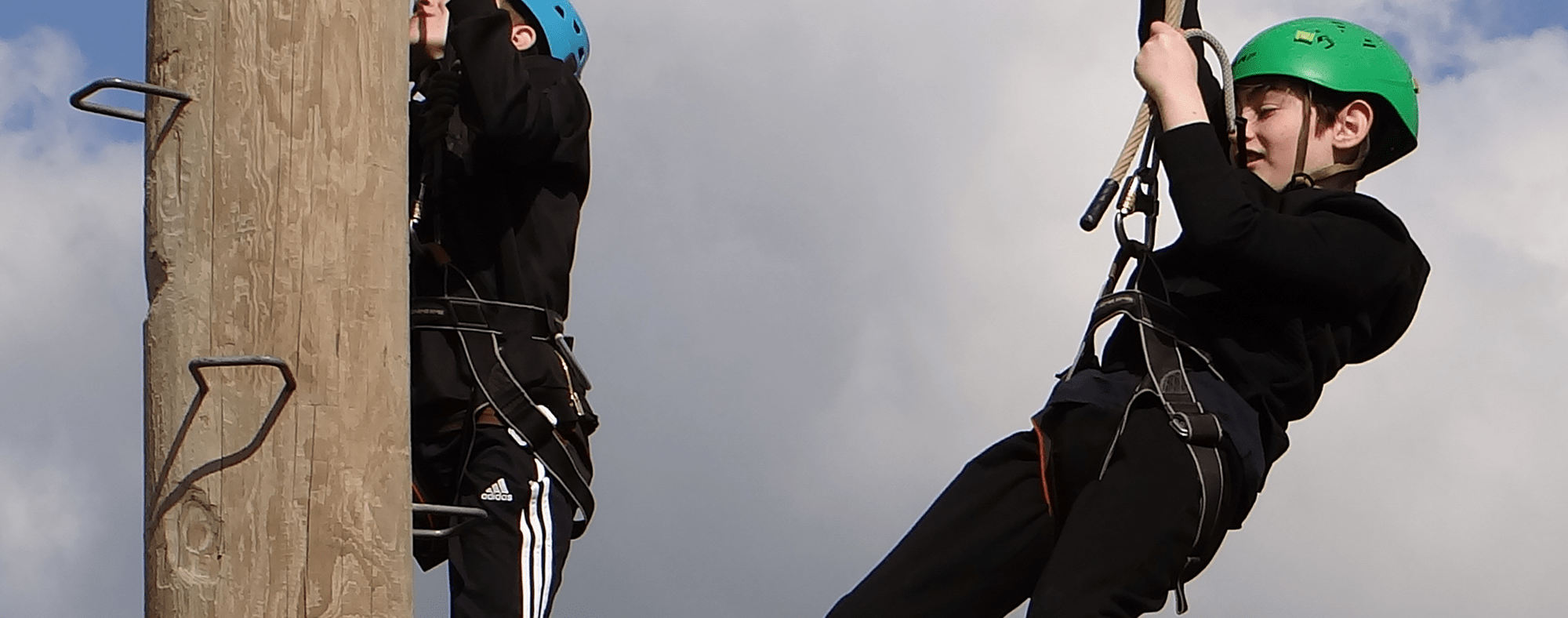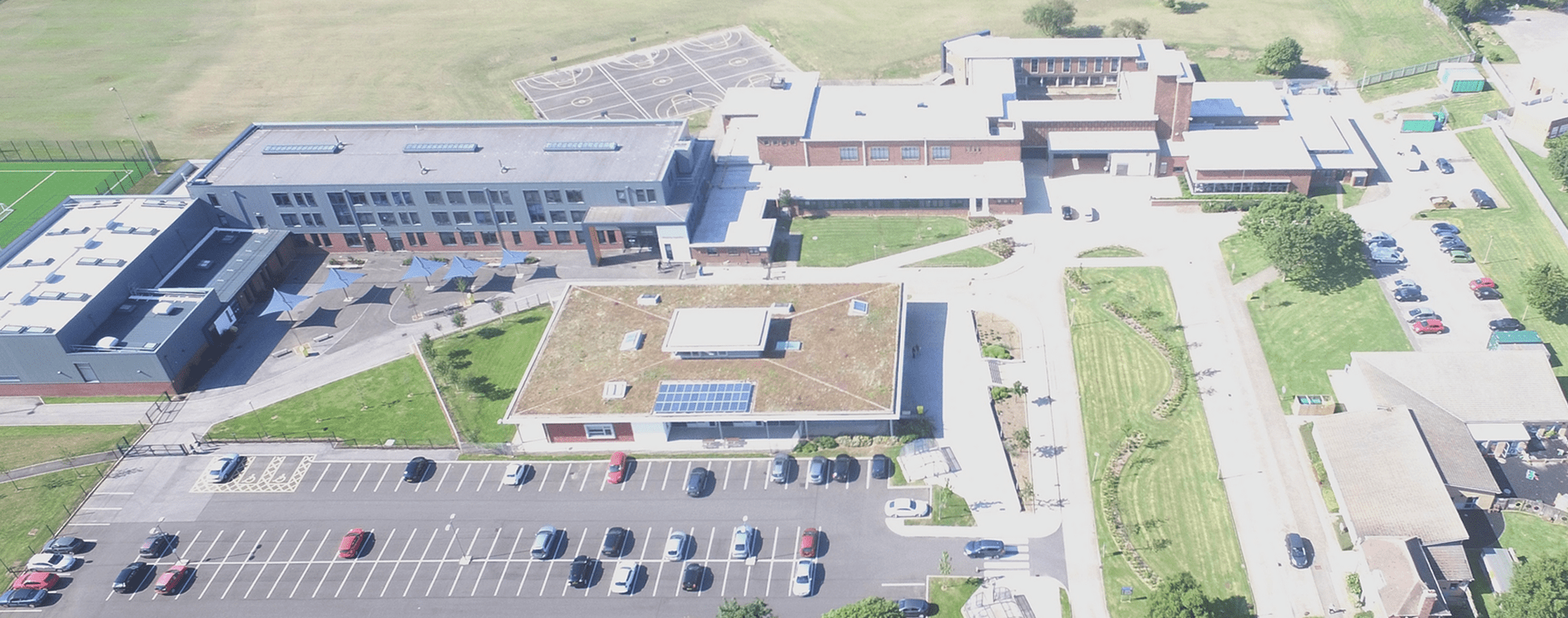Online Safety
How can parents/carers support?
We have compiled a number of documents and resources which you may find useful when exploring issues surrounding your child's online safety. These are available to download below.
| Name | |
|---|---|
| WHS Online Safety Advice and Guidance.pdf | Download |
| 'Set up Safe' checklist for internet usage.pdf | Download |
| Social Media Guides.pdf | Download |
| Online safety tips for parents of 11-13 year olds.pdf | Download |
| Online safety tips for parents of 14+ year olds.pdf | Download |
| Online Safety - Think Before You Send.pdf | Download |
| Persuasive Design - A guide to online influence.pdf | Download |
| Parent's Guide to Cyberbullying.pdf | Download |
The following descriptions provide an overview of the contents of each of the above documents:
WHS Online Safety Advice and Guidance
Contains information and advice from Mrs Tomes, Designated Safeguarding Lead, about online behaviour, parental controls, and the age-restrictions on the world's most high-profile Social Media sites and applications. Also contained are useful points of contact for help and support both in and out of school. This document also explores issues surrounding:
- Cyberbullying and online abuse
- Grooming
- Sending and receiving inappropriate images
'Set up Safe' checklist for internet usage
A simple checklist to give parents/carers peace of mind regarding their child's safety on the internet.
Social Media Guides
This useful guide explores the most popular Social Media platforms, namely: Facebook, Instagram, Snapchat, YouTube, TikTok and WhatsApp. The guides explain the features and functions of each platform, whilst also highlighting the areas of concern that parents/carers should be vigilant about.
Online safety tips for parents of 11-13 year olds
Advice for parents/carers to help their child/children stay safe online. This information is particularly relevant for students in Years 7 and 8.
Online safety tips for parents of 14+ year olds
Advice for parents/carers to help their child/children stay safe online. This information is particularly relevant for students in Years 9, 10 and 11.
Online Safety - Think Before you Send
An illustration of how quickly, and how far, content can be shared online.
Persuasive Design - A guide to online influence
'Persuasive Design' refers to the techniques that companies employ to influence our thoughts and behaviours when we're on the internet. It results in content that has been deliberately presented in a way that's intended to encourage you to spend your time or money (or both).
Parent's Guide to Cyberbullying
An overview explaining cyberbullying and advising where parents/carers can access help and support.
Links
You may also find the following websites useful when exploring online safety.
|
Think u know - www.thinkuknow.co.uk |
|
‘Think u know’ is an education programme which protects children both online and offline. Explore their website for advice about staying safe when using a phone, tablet or computer. |
|
Get Safe Online - www.getsafeonline.org |
|
Get Safe Online is the UK’s leading source of information on online safety. It provides practical advice on how to protect your computer/mobile devices and yourself against fraud, identity theft and many other problems encountered online. |
|
Net Aware - www.net-aware.org.uk |
|
Your guide to apps, games and social media sites. Net Aware offers ratings on safety, content and privacy for all major platforms. It also provides the age restriction for each platform and informs parents of what they’re used for. |
|
Parental Controls - https://www.nspcc.org.uk/keeping-children-safe/online-safety/parental-controls/#content |
|
Parental controls help you to block or filter upsetting or inappropriate content, and control purchases within apps. You can install parental control software on your child's and family's phones or tablets, games consoles, laptops and your home internet. |